




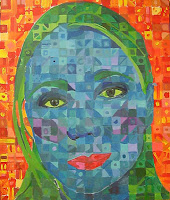
Up CLOSE Portraiture
Create a large scale self portrait in the style of Chuck Close.
Essential Questions:
*Where does Chuck Close fit in the timeline of art?
*How can a photograph be abstracted like Chuck Close's style?
Materials:
Canvas, stretchers, pencil, self portrait photographs, acrylic paint, brushes, PhotoShop, T-square
Steps:
SUBJECT: Self portrait
PRACTICE
1) Draw yourself for 2 days in class and finish for sketchbook homework.
PREPARATION
2) Examine Chuck Close's art work. See teacher's book: Chuck Close: Up Close. Try the internet: http://www.artcyclopedia.com/artists/close_chuck.html
3) Read the Scholastic Art issue: Working with Portaits: Chuck Close. Each student will write questions with answers for each article in the issue: (Mrs. Thomas will put these together into an open book test based on your questions.)
Face to Face with Chuck Close
1-
2-
A Close Encounter
1-
2-
Portraits Then and Now:
Paintings that look like Photos:
1-
Painting the Inner Person
1-
Photos that look like Paintings:
1-
Carrie Williams: Creating Portraits
1-
2-
Arts Alive (on back)
Photorealism
1-
Painting with a Camera
1-
Save your questions and answers to your folder on the server. Turn in the final answers to the Hand-in folder in the Drawing and Painting folder on the server. (Label it lastname_closequestions)
3) Take the test. Turn it in to the Hand-in folder. (Label it lastname_closetest.)
STRATEGY
5) Have a fellow student take your photograph with the digital camera. We will enlarge this image and print it out twice.
6) Draw a grid on to the first photograph. (using PhotoShop, you can draw a grid on that way) Using colored pencil, draw organic shapes directly onto each cell, selecting similar values and colors to create abstracted squares like Chuck Close's work.
7) Stretch canvas, gesso it.
FINAL PIECE
8) Draw the enlarged grid onto the canvas using a T-square.
9) Using your colored drawing and the photograph as a guide, mix paints and paint each grid of your canvas.
